View & Email Personal Profile
From My Profile, you can view a summary of your personal profile and email it to anyone you want:
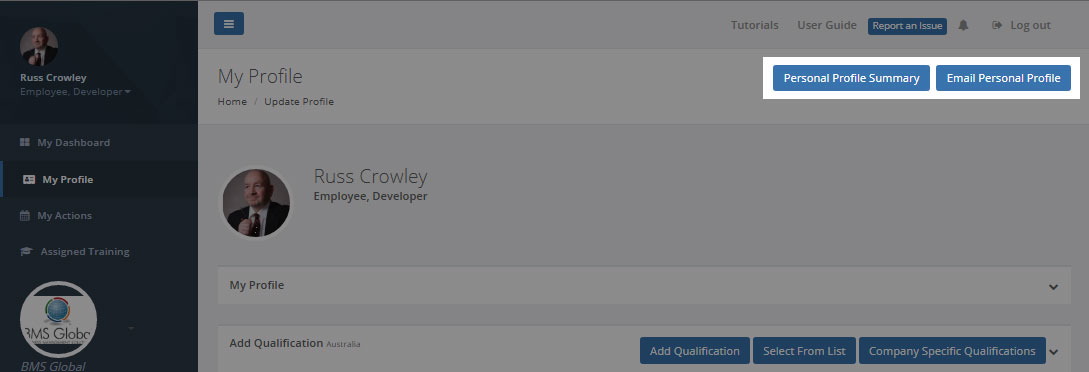
You can view your Personal Profile Summary and Email it from the My Profile dashboard
Personal Profile Summary
To view a summary of your personal profile, click on the Personal Profile Summary button and you'll see:
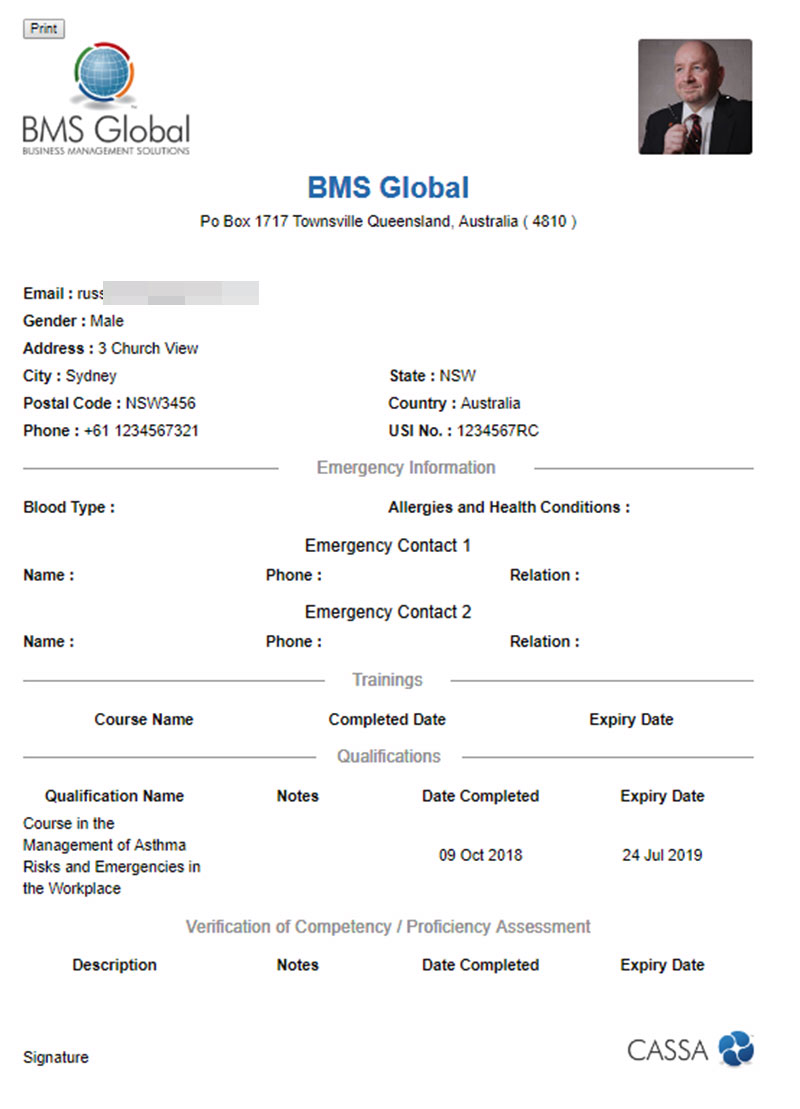
My Sample Personal Profile Summary
As you can see, this is a summary of your profile information. If you need to change any of the information, then locate the required area in your profile and modify it. This summary is what is sent when you email your personal profile, below.
Print Your Summary Profile
Click on the Print button to print out your summary profile.
This will open your print dialog where you can manage the print output of your document.
Email Personal Profile
If you want to email your personal profile (even to yourself), then click on the Email Personal Profile button. The email dialog will show:
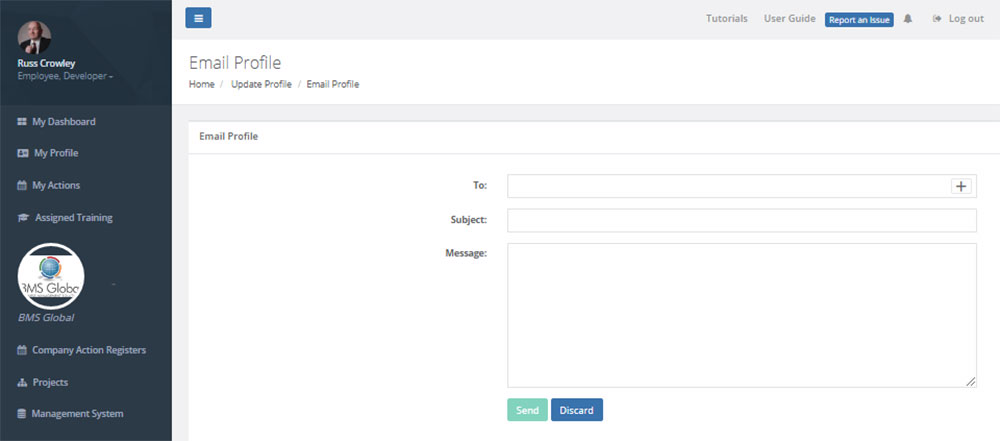
The email profile dialog
It's quite self-explanatory (and click on the + to add additional recipients).
Once you've added the recipients, the Subject field and your message, click on the send button:
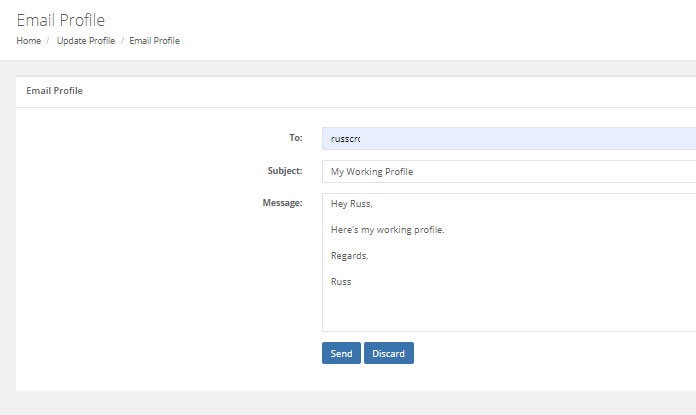
Email sample
Your profile and qualifications are then zipped up (as a zip file) and then emailed to the recipient(s).
When they receive the email, they can download your zipped profile and then extract the contents:
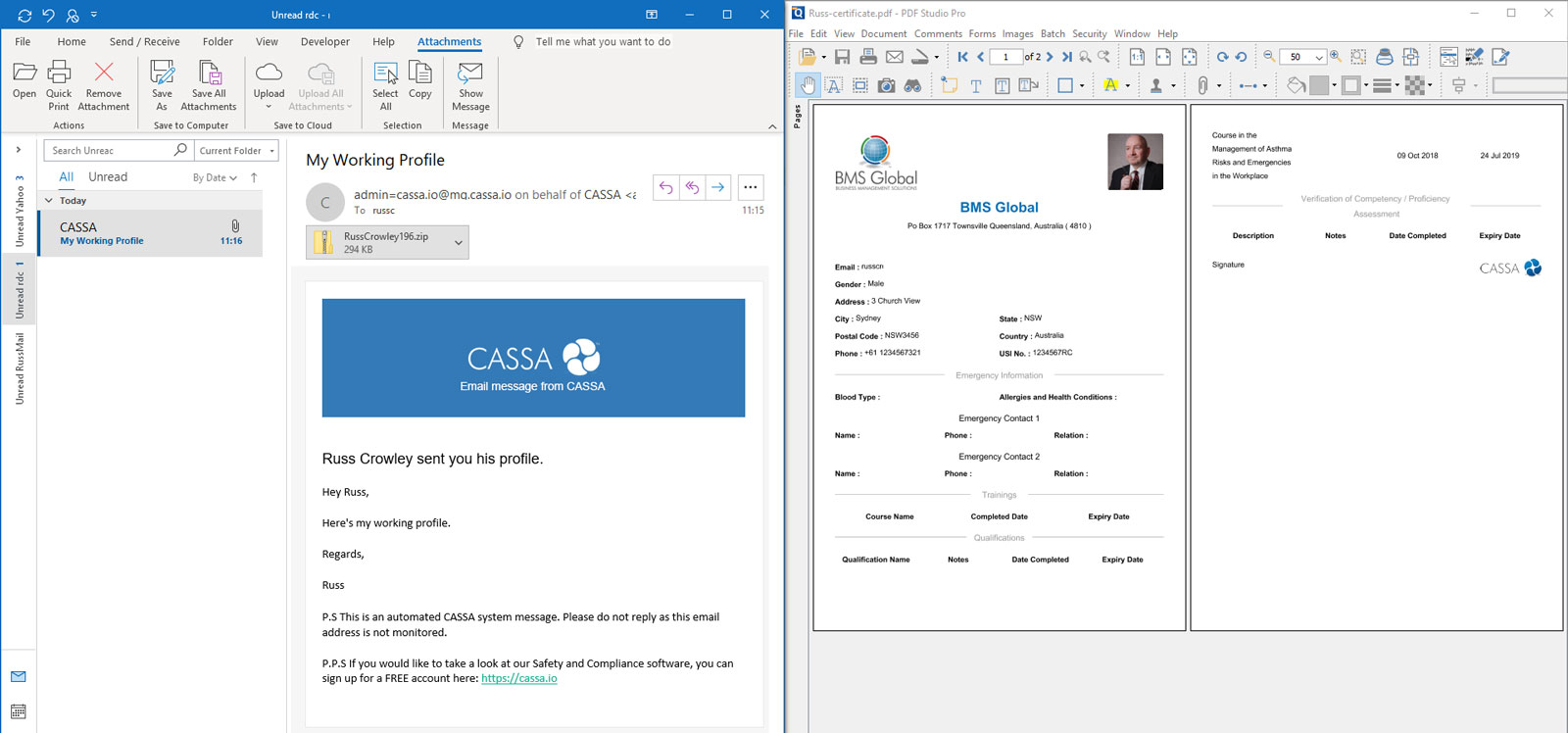
The email, zip file, and extracted contents
Updated almost 5 years ago
