Employee Registration
Registering as an employee within CASSA follows a simple 3-step process and only takes seconds:
Step 1 - Register
-
Enter your first name, email address and password into the respective fields (not forgetting to confirm your password, of course).
-
Click on the Terms & Conditions and the Privacy Policy links and read both of these. You must confirm that you’ve read, understand, and agree to them to create an account. Once done, and you’re ready to proceed, check the box which says you’ve both read and agree to both.
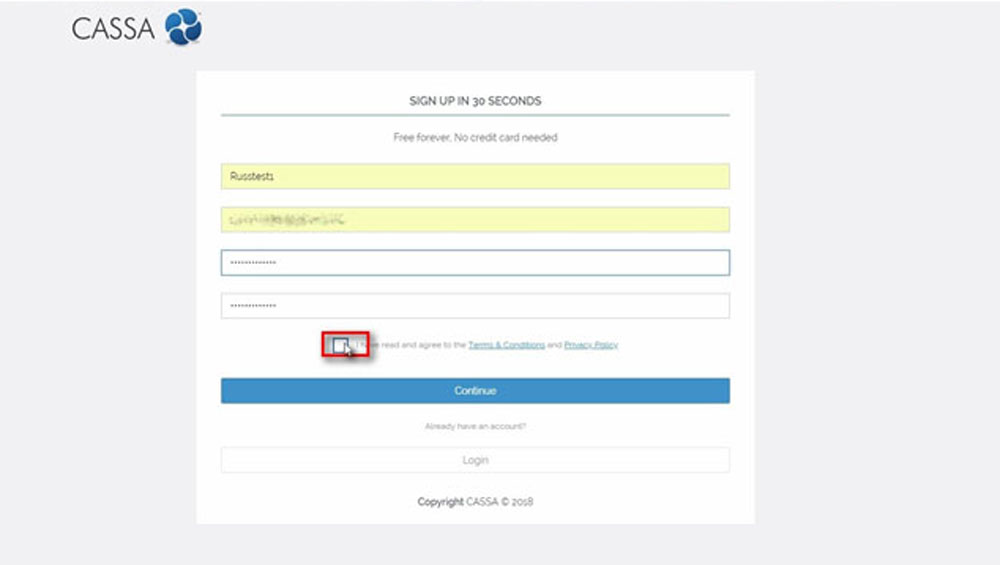
Employee register
- Click on the Continue button .The page will refresh, and you’ll be taken to step 2 of the registration process.
Step 2 – Email Verification
Though you don’t necessarily have to do this at this stage, you will need to confirm your email address to access CASSA’s full capabilities. Until you do so, you can only populate your personal profile and perform limited tasks, so we’d recommend checking your email and verifying as soon as you can.
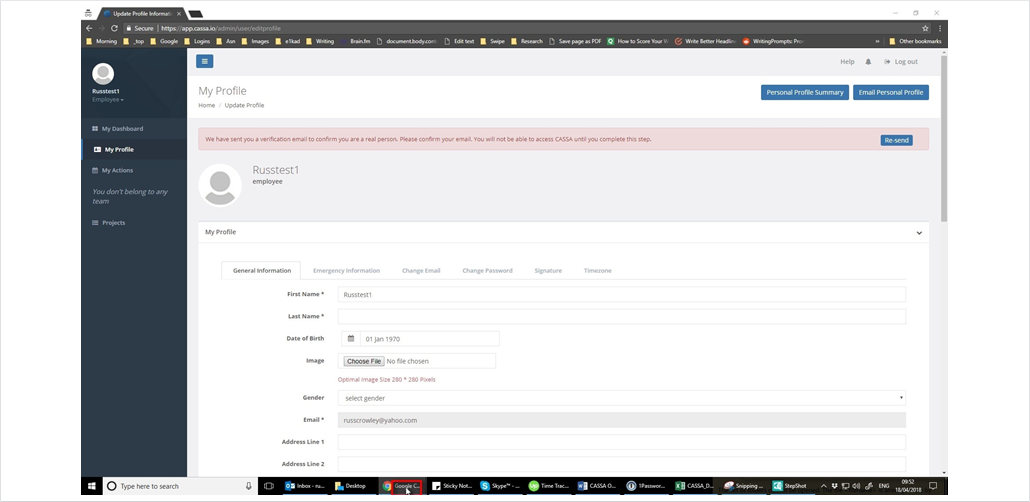
Email verification required
To verify your email address:
- Locate the email from CASSA, as shown below, and then click on the Verify Email button:
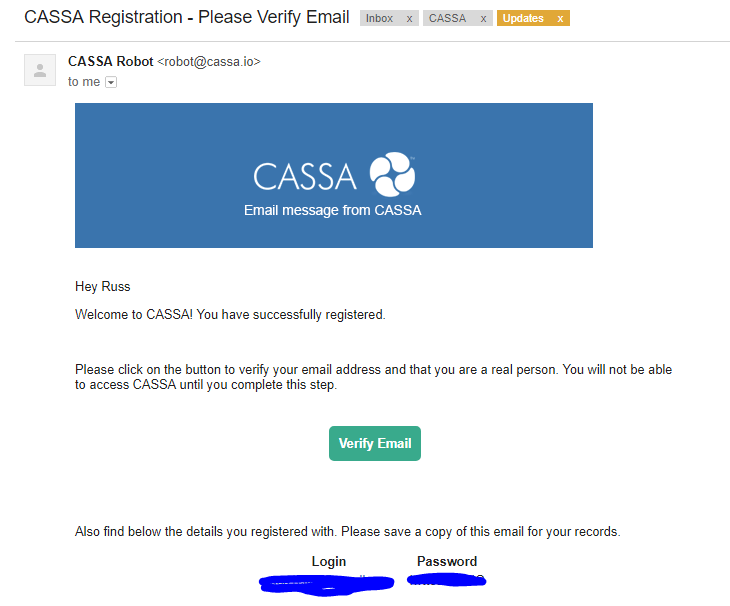
You must confirm your email account
Note: your login and password information are also in this email, so make sure you store it in a safe place.
Once you’ve verified your email address, all account restrictions are lifted. Let’s complete the registration process now by confirming your account type.
Step 3 – Confirm Account Type
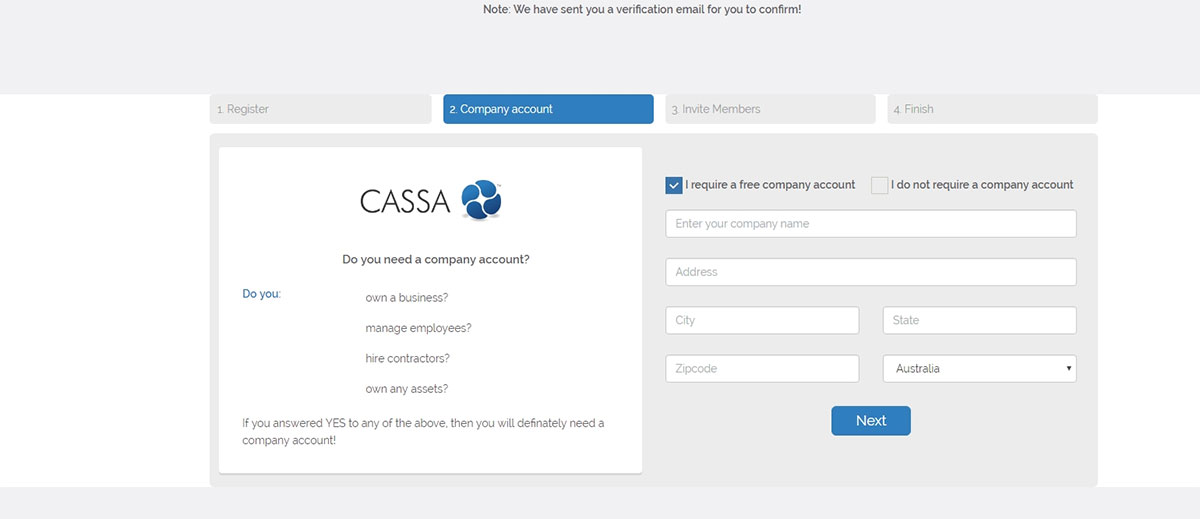
Confirm your account type
CASSA is built for both companies and employees and presents you with 2 options:
- Yes, I require a FREE company account (refer to Company Registration).
- No, I do not require a FREE company account.
Setting up both accounts in CASSA is free but, if you own a business, manage employees, hire contractors, or own any assets, then you will need a company account. However, if you work as an employee, then there’s no need. This is the employee registration procedure, so:
- Select the I do not require a company account option.
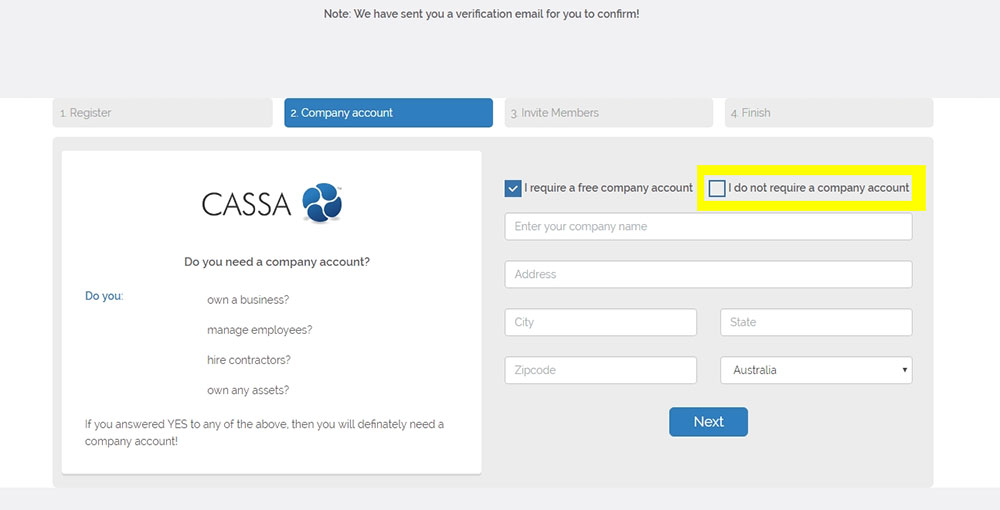
Select the 'I do not require a company account' option.
- Click on Next and you will be taken to the General Information tab within My Profile of the CASSA dashboard.
That’s it, that’s registration complete. The next thing to do is to complete your profile (refer to ).
Updated over 4 years ago
