How to Register
To register for CASSA, you need to go to the page at https://app.cassa.io/register and fill in your details.
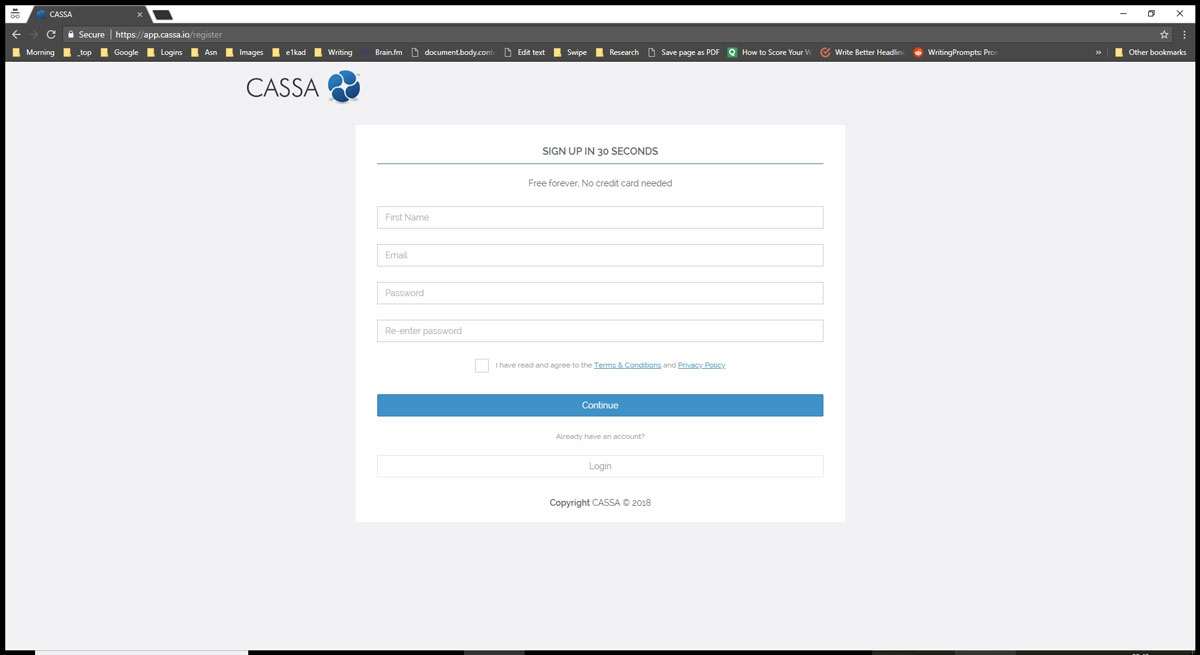
How to register
As with any type of form, ensure that you enter your details correctly. You know, no typos, entered exactly how it needs to be, using a strong password, all those kinds of things.
Another point is the mail provider that we use is hot on incorrect email addresses, so ensure you enter yours correctly as it will blacklist you if it can’t deliver our emails. (Yes, this has happened before.) So, bear that in mind.
Note: passwords need to be strong. Especially nowadays. Trust me, you really don’t want to use a weak password and then have someone login to your account and take it over. As anyone who’s been hacked before, let me tell you it’s a major frustration and can cause a lot of pain.
Also, you don’t want to be reusing passwords that you use elsewhere, either. The days where you can use 1 password across all your sites are long gone. Of course, with the ever-increasing number of logins that we have, it’s also getting harder to manage them all.
Because of that, we recommend using LastPass. It’s safe, its, secure, and it’s well-supported. With Lastpass, you’ll never have to remember a site login again.
It’s what we use and recommend. So, if you don’t have Lastpass, we’d advise you to get it. Click here to check it out.
There are 2 types of CASSA registration: employee and company. Both are free, it’s just you need to pick the one that suits your situation:
Once you’ve successfully registered, you then need to setup your CASSA profile.
- My Profile – Every CASSA member has one of these. This is where you log all your important information, including: General Information,Emergency Information, Qualifications,Competencies and assessments, carry our CASSA and your own company’s training,and so on.
- Once you’ve completed these initial steps, you can then delve into the training specific to your employee or company accounts:
- Employee training– Once you’re up and running with your profile you can take a look at ‘My Dashboard’, as well as the other functions available to you.
- Company training – Here you can find training on all the modules within the CASSA system. We’ve gone in-depth on all the functionality and everything you need to work within the system and, by the time you’ve been through it all and know how to use it, you’ll be a CASSA expert.
Note: though the app is intuitive, and we don’t think you’ll have any trouble navigating and finding your way around, we also have a small section called Main Menu and Navigation to assist.
Updated over 4 years ago
