Company Bio
The company bio tab is where you can add information about your company.
This information is used throughout the CASSA system, e.g. for when generating SWMS and documents, so makes sure it’s accurate and error-free. (It’ll also be a useful component that will have great benefit when we roll‑out future modules such as Job Match, etc.)
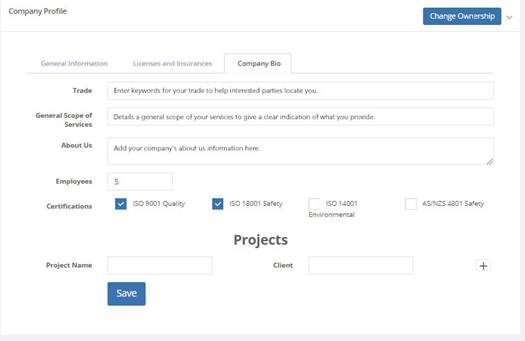
Your company bio - this is used for generating SWMS documents and other purposes
As you can see from the above image, you can enter the following:
- Trade – this is the trade or trades your company specialises in
- General Scope of Services – this is where you detail the services you provide. List what makes you unique and use these to sell your company.
- About Us – the chances are, there will be other companies providing similar trade and services to you, use this section to stand out from the competition and convince readers to get in touch.
- Employees – enter the number of employees that you have.
- Certifications – select the certification(s) that your company has.
- Project Name and Client – enter the project name and clients that you’ve worked for. Click on the + button to add additional projects and clients.
Once you’ve entered all your bio information, click on the Save button.
Updated almost 5 years ago
