Company Dashboard
Company Dashboard Overview
The company dashboard contains a snapshot overview of what’s happening in your company and the various modules in your account. These include:
Additional functionality may be available depending on what modules you have access to.
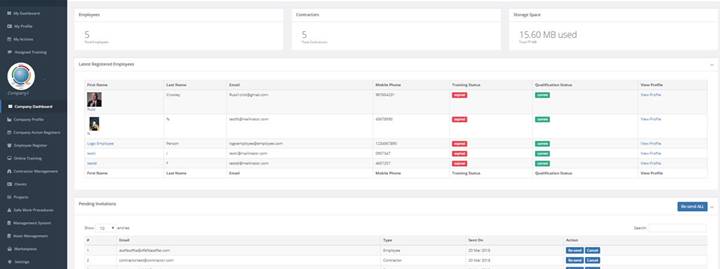
Your dashboard will only display the items and areas that you have access to
As shown in the image, you can see the:
- Number of employees in the company
- Number of contractors
- Storage space used (and available)
- Latest registered employees, their contact details, training status, and qualification status. The overview pane also provides you with a direct link to each employee’s CASSA profile
- The Pending Invitations that you’ve sent out but haven’t yet been actioned (you also have the ability to re-send or cancel the invites).
- The Latest Submitted Form Data which displays the record number, employee, the register, the date it was sent, the date the item was added on, and any actions required.
But, to get to this stage, you need to add some information to your company.
Updated over 4 years ago
