Company Profile
In the same way as you’ve already setup your My Profile with your own personal information, you also need to setup your company profile.
Click on Company Profile in the navigation bar and you’ll be taken to your profile page:
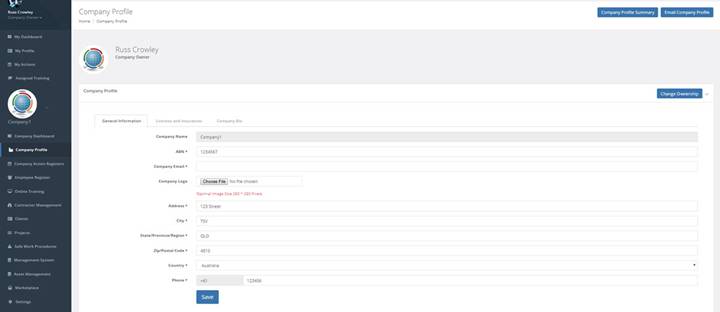
Your company profile page
As the above image shows, you can see the following tabs:
- General Information (selected by default)
- Licenses and Insurances
- Company Bio
You’ll also see 4 buttons:
- Company Profile Summary – this opens a new tab and gives you a quick summary of your company
- Email Company Profile – self-explanatory, this will send your company profile as an email
- Change Ownership – this allows you to transfer ownership to another person
- Save – click on this to save any changes you make
Click on the above links or in the main menu to jump to the respective item.
Updated almost 5 years ago
