Overview
Client projects is where you will manage all activities to with your client projects.
By default, when you click on Projects you will see the following:
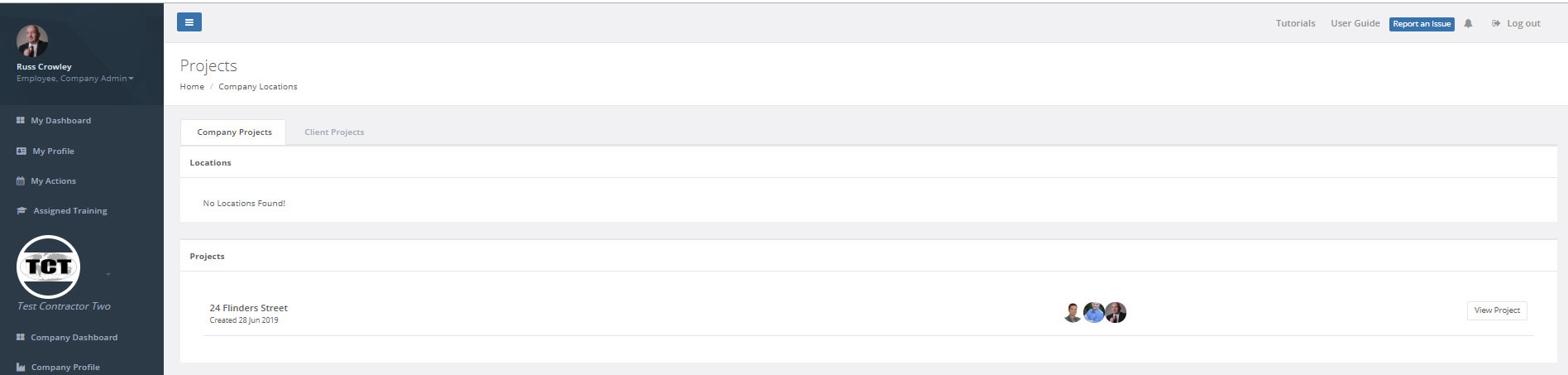
The default project view shows the Company project tab and your company's projects
If you have multiple projects, then they will be listed here.
From here, you can:
- click on the company project to access it
- click on the View project button, which does the same thing
- click on the Client Projects tab
We want to look at client projects, so click on the tab to select it, and you'll see the following:
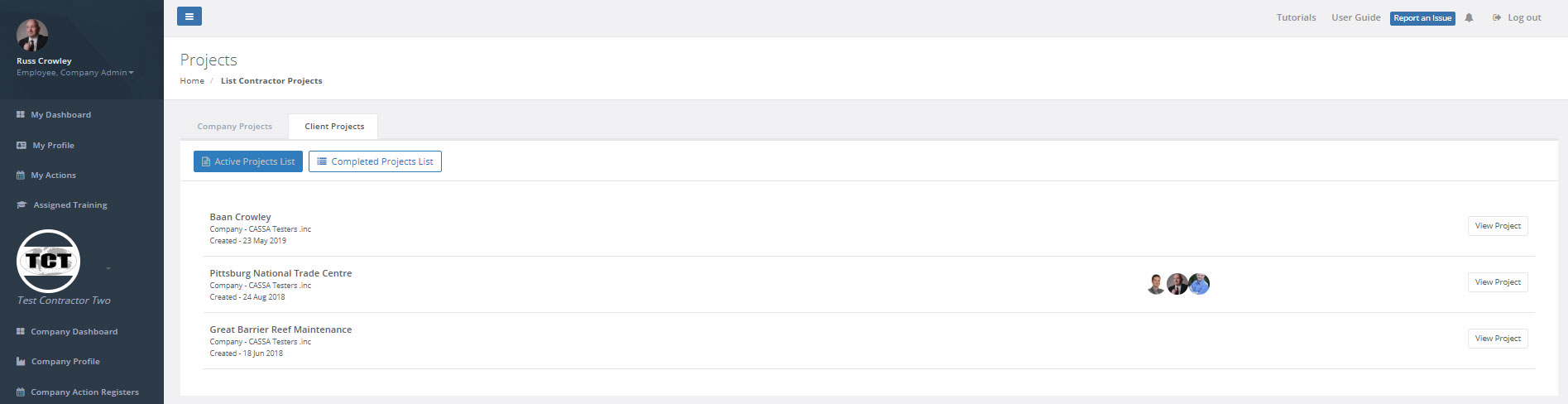
The client projects tab where you can see multiple client projects listed
For the purposes of this example, we'll use the Pittsburgh National Trade Centre project.
Updated almost 5 years ago
