Assign your Employees to a Client's Project
To assign employees to your project, from within Projects:
- Click on the Client projects tab and then select the project you wish to assign employees to:
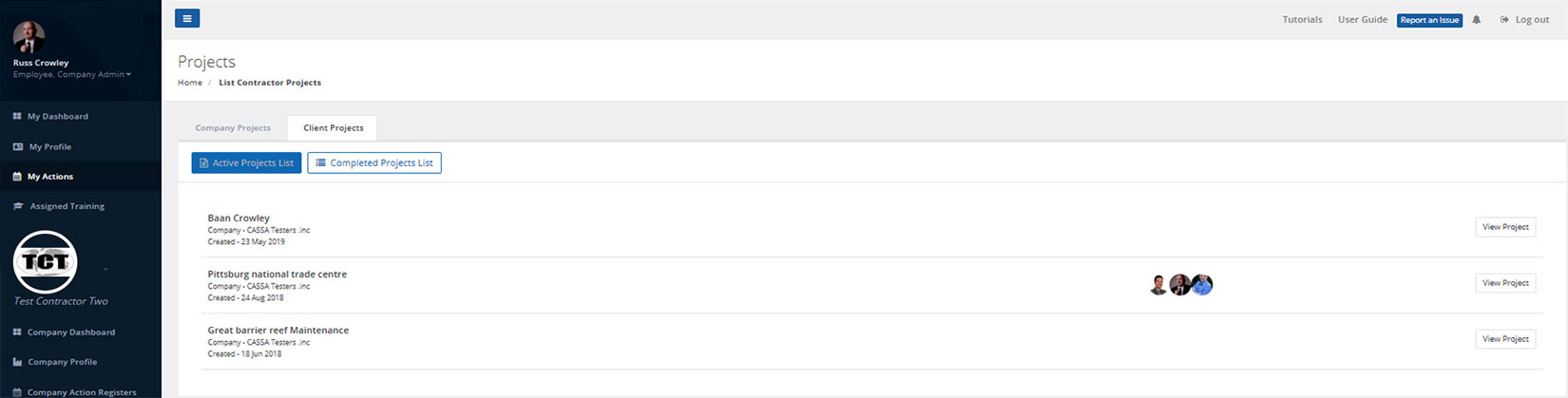
Select Client Projects and then the project you wish to use
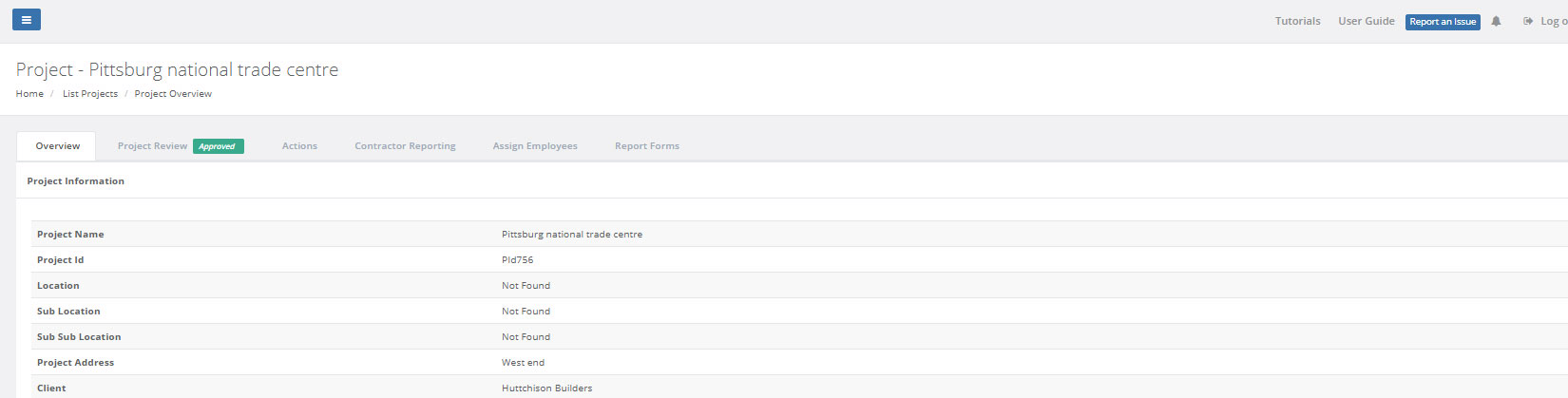
Pittsburg National Trade Centre was selected here
- Click on the Assign Employees tab and you will see:
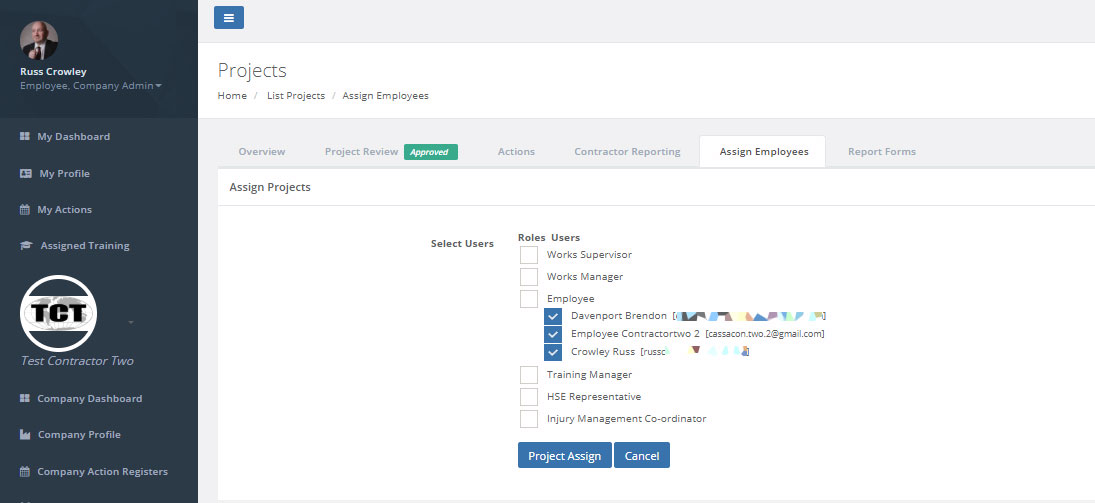
Click on the Assign Employees button
-
You can now select the employees you wish to assign to this project.
-
Once selected, click on the Project Assign button and they will then be assigned to the project and added to the Employee induction list.
Adding them to the project ensures that all employees can be inducted prior to beginning work on site. Failure to assign employees to the project will mean they cannot be inducted and they must leave site.
Updated almost 5 years ago
