User Management
To access User Management, in Settings, click on the User Management block and the following will display:
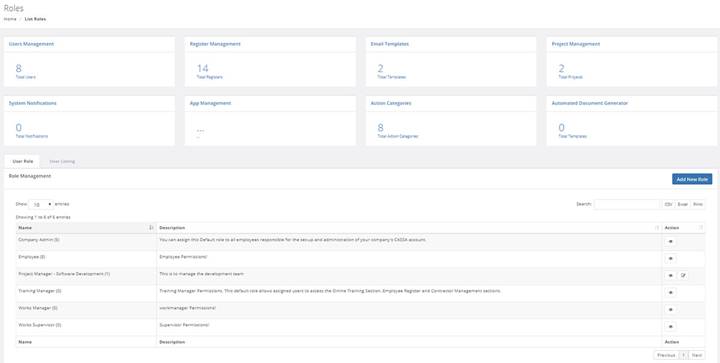
CASSA's User Management section
As shown in the image above, you can see 2 tabs within User Management:
User Role is selected by default and, on that tab, you can see the grid list of roles under the heading of Role Management. This lists both the roles defined in your organisation and the default CASSA user roles.
Default CASSA User Roles
There are a number of built-in, default CASSA user profiles, including: Company Admin, Employee, Training Manager, Works Manager, and Works Supervisor.
You can see these are the default roles because the only Action you can perform on them is view (as highlighted in the image below): you can’t edit or delete these roles (see below).This is in contrast to the Project Manager - Software Development role, which was created for training purposes, and which can be both viewed and edited.
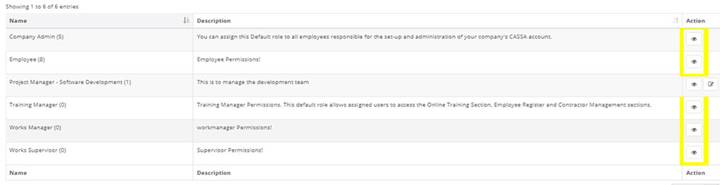
Start with User Role first.
Updated almost 5 years ago
